In today’s fast-paced digital world, being able to seamlessly share content across devices is a priority for many. Two popular technologies that allow for wireless content sharing are Chromecast and Miracast. Although they may sound similar, these technologies cater to different needs and have unique features. Whether you’re looking to wirelessly stream your favorite shows or mirror your device’s display on a bigger screen, it’s crucial to understand which technology serves you best and how Rapid IPTV can enhance your viewing experience.
What is Chromecast?
Chromecast is a media streaming device developed by Google that plugs into the HDMI port of your TV. It allows you to stream media from your smartphone, tablet, or computer directly to your TV. When you cast something, the Chromecast device sets up a connection to your chosen content source online, which could be YouTube, Netflix, or any other compatible service.
Chromecast supports a wide range of content types, providing access to numerous streaming services. It connects over Wi-Fi and functions by using your device as a remote control. Because the streaming happens through the internet directly onto the Chromecast device, your smartphone’s battery is not heavily impacted. With Chromecast, your mobile device merely acts as a controller while the Chromecast handles the streaming.
Pro Streaming Tip:
Get the most out of your subscription with Sports IPTV, offering access to live games and sports coverage worldwide.
Miracast: An Overview
Miracast is a technology certification standard that allows devices to mirror what’s on your device’s screen (like a laptop, smartphone, or tablet) to a TV screen or monitor wirelessly. Unlike Chromecast, Miracast doesn’t depend on internet-based streaming services but instead mirrors the exact output of your device.
Miracast uses Wi-Fi Direct technology, enabling devices to establish a direct wireless connection. This means that you can project virtually anything, from apps to games and more, without worrying about compatibility with streaming services. However, it’s crucial to note that the device’s display and quality directly influence what you see on the big screen.
How Do Chromecast and Miracast Work?
Chromecast Functionality
For Chromecast, the process is quite straightforward. You start by connecting the Chromecast device to your TV’s HDMI port. By accessing your device, you initiate a connection to the Chromecast by pressing the cast button within compatible apps. This allows Chromecast to stream the content directly from the web, making it quick and efficient.
Chromecast can work with your Google Home and other smart devices, supporting voice controls for hands-off streaming. This innovative technology integrates well with other Google services, allowing it to function as a hub for your digital home environment.
Miracast in Action
Users of Miracast will experience a more straightforward connection process. Devices with Miracast-supported hardware/software can directly connect to a Miracast-enabled display. You simply select the screen mirroring option from your device settings, choose the appropriate display, and start projecting your content.
Although the process feels seamless, there are some potential drawbacks. Latency can sometimes be an issue, impacting the responsiveness between input on your device and its appearance on the display. Thus, while beneficial for presentations or basic media sharing, it may experience hiccups with high-definition video or gaming.
Differences in Performance and Use Cases
Streaming Quality and Latency
Chromecast typically provides smooth streaming thanks to its reliance on internet connections, maintaining high-quality audio and video so long as the network is stable. This makes it ideal for binge-watching shows and movies, especially when coupled with a high-speed internet service.
Miracast, on the other hand, is more hardware-dependent. It mirrors the precise output of your device, which can sometimes lead to a less polished presentation. While it provides flexibility in use, the quality is occasionally lower, and latency issues may disrupt the viewing experience, especially in fast-paced media like video games.
Compatibility and Device Support
One of the primary advantages of Chromecast is its extensive compatibility across a range of devices and streaming services. Whether you’re iOS or Android, Chromecast works seamlessly with numerous apps, providing a broad viewing experience that’s hard to match.
Miracast has its strengths in simplicity and device independence. Any Miracast-enabled device can project to any other Miracast device without needing a specific operating system. This universality is beneficial, especially in professional settings where proprietary system requirements can be a hassle.
Enhancing Your Entertainment with Rapid IPTV
Both Chromecast and Miracast offer unique ways to enjoy content, but for the best digital entertainment, Rapid IPTV stands out as a premier solution. Offering the best IPTV provider service in Europe, Rapid IPTV provides a comprehensive selection of channels and services that harmonize well with Chromecast’s capabilities.
- Rapid IPTV is easy to integrate with Chromecast, allowing users instant access to thousands of channels.
- As one of the top IPTV solutions globally, it ensures high-quality streaming, seamlessly utilizing Chromecast to provide a vibrant viewing experience.
- Whether using Chromecast for its internet streaming strengths or Miracast for its mirroring abilities, Rapid IPTV enhances both with rich content options.
Why Choose Rapid IPTV?
As an IPTV enthusiast, opting for Rapid IPTV means opting for quality, variety, and ease of use. Known as the best IPTV provider in Europe, this service comes with several advantages:
- Access to a wide variety of channels from across the globe, including live sports, shows, and more.
- Excellent compatibility with smart devices and streaming technologies like Chromecast for a satisfying viewing experience.
- A cost-effective solution with flexible subscription plans tailored to meet diverse user needs.
Optimizing Your Viewing
By integrating Rapid IPTV with your smart home setup and tools like Chromecast, you can create the ultimate entertainment hub. This setup provides a comprehensive viewing experience, adjusting seamlessly from mobile to TV while keeping quality intact.
As digital consumption grows, the demand for superior content delivery systems like RapidIPTV ensures that you not only enjoy a wide range of multimedia content but also enhance your viewing standards to match the growing technological expectations.
Frequently Asked Questions
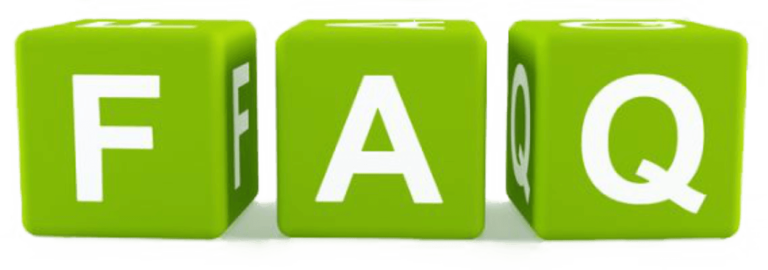
What is the difference between Chromecast and Miracast?
Chromecast uses your internet connection to stream content directly to your TV, acting as a bridge between your device and the source of the content. Miracast, however, mirrors your device’s screen on a display, allowing it to work without the need for supported streaming services.
Can I use Rapid IPTV with both Chromecast and Miracast?
Rapid IPTV is highly compatible with Chromecast, providing direct access to a variety of channels smoothly. While it’s designed to optimize streaming with Chromecast, you can still use Miracast for projecting content, although the IPTV service depends more on network quality for performance.
Why is Rapid IPTV considered the best IPTV provider in Europe?
Rapid IPTV is praised for its extensive channel list, high-definition quality streaming, and ease of use. With its user-friendly interface and seamless integration with numerous devices and services, it stands out as one of the leading IPTV providers across the region.
Does using Chromecast or Miracast affect internet speed?
Chromecast does utilize your internet bandwidth to stream content, which can affect your internet speed if you have multiple devices connected. Miracast, relying on Wi-Fi Direct, doesn’t directly consume internet data as it mirrors device content. However, for both, a stable Wi-Fi connection improves performance.
Is Chromecast more versatile than Miracast?
Chromecast offers greater versatility due to its compatibility with various streaming services and smart devices. It functions well within a smart home ecosystem, while Miracast’s strength lies in direct, service-independent device mirroring, offering a different form of flexibility.
A Look to the Future
As technology evolves, the lines between various digital streaming solutions continue to blur. Chromecast and Miracast each provide unique advantages, with Chromecast catering to modern streaming needs and Miracast to straightforward device mirroring. Coupling these with services like Rapid IPTV presents a futuristic way to consume media, shifting how audiences across Europe and beyond engage with content. By staying informed and making strategic choices, users can create tailored entertainment systems that meet personal viewing preferences, blending versatility and advanced technology in exciting new ways.
Secure, Private Streaming: VPN and FireStick

