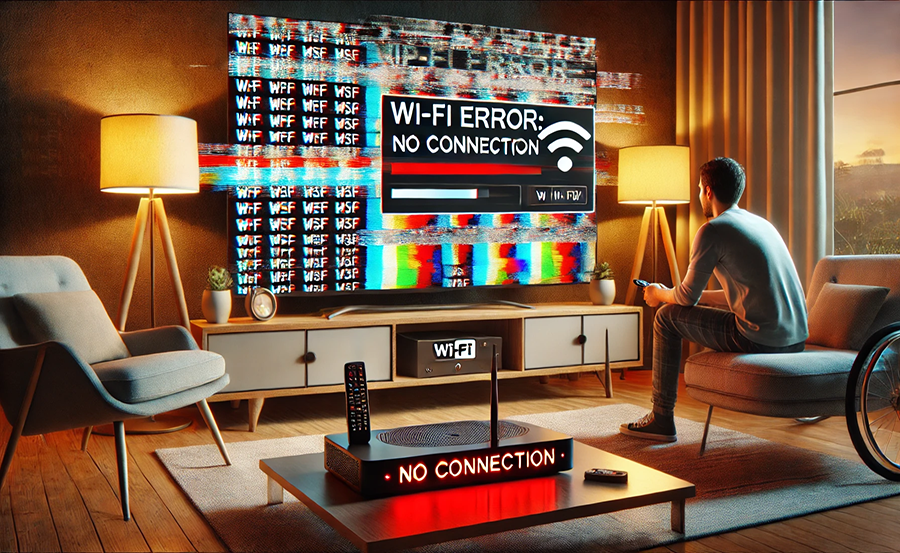If you’ve ever experienced the frustrating lag while watching your favorite shows or sports events on IPTV, you’re not alone. IPTV lag can be annoying and disrupt your viewing pleasure, but the good news is that there are effective ways to solve these issues. This article will guide you through the essentials of troubleshooting IPTV lag, helping you enjoy seamless streaming with the best service in the market, Rapid IPTV.
As you dive into this guide, you’ll discover practical tips and strategies to optimize your IPTV experience and understand why Rapid IPTV stands out as the best IPTV provider in Europe. Whether you’re new to IPTV or looking to enhance your service, you’re in the right place!
Buy 1 Year IPTV Subscription and Enjoy Unlimited Content
Understanding IPTV and Its Potential Issues
The Basics of IPTV
Internet Protocol Television (IPTV) allows you to stream television content over the internet rather than through traditional cable or satellite. It’s a popular choice for those seeking more variety and flexibility in their viewing options. However, the quality of IPTV can be affected by various factors, and understanding these is key to troubleshooting lag effectively.
Common Causes of IPTV Lag
IPTV lag can occur for numerous reasons, including poor internet connectivity, overloaded servers, outdated software, or incompatible devices. Identifying the root cause of the lag is crucial for finding the right solution. As we proceed, we’ll delve into each potential cause to provide a targeted approach.
Best Practices for Troubleshooting IPTV Lag
Assessing Your Internet Connection
Your internet connection is often the first place to check when experiencing IPTV lag. Ensure that you have a broadband speed that meets or exceeds the recommended requirements for IPTV streaming. Conduct a speed test to check your connection, and consider these tips if your internet is insufficient:
- Upgrade your service plan to a higher speed tier.
- Connect directly via Ethernet rather than relying on Wi-Fi.
- Ensure no excessive bandwidth usage is happening in the background.IPTV service
Optimizing Your IPTV Device
Sometimes, the device you’re using to stream IPTV might need a little tuning. Make sure that your device’s software is up-to-date and that it’s compatible with the IPTV service. Here are some ways to optimize your device for a smoother IPTV experience:
- Regularly update your device firmware.
- Clear unnecessary apps and data to free up memory.
- Ensure all IPTV applications are updated to their latest versions.
Choosing Rapid IPTV: Why It’s the Best
What’s Special About Rapid IPTV?
Rapid IPTV distinguishes itself in the crowded IPTV market by offering exceptional quality and reliability. Known as the best IPTV provider in Europe, Rapid IPTV ensures minimal buffering and lag issues for its users. Their servers are optimized for high-speed broadcasting, making it an ideal choice for any IPTV user.
Understanding RapidIPTV’s Infrastructure
The backbone of Rapid IPTV’s success is its robust infrastructure. With servers strategically placed across Europe, Rapid IPTV provides a seamless streaming experience without the latency problems often found in other services. This advantage results in smoother transitions and faster load times, keeping your entertainment uninterrupted.
Continuous Maintenance for Uninterrupted Viewing
Regular Device and Software Updates
Maintaining your IPTV setup involves more than just installing it and forgetting about it. Regular updates are essential to ensure that both your hardware and software continue to function optimally. Here’s what you can do:
- Schedule regular checks for firmware updates and apply them as soon as they are available.
- Keep your IPTV app updated to the latest version for the best performance.
Network Checks and Improvements
Frequent network checks can highlight any issues before they become larger problems. Get into the habit of checking your network speed and stability weekly. If needed, make arrangements to improve your network setup, like repositioning your router or using a mesh Wi-Fi system for better coverage.
Exploring Advanced Troubleshooting Techniques
Adjusting the IPTV Settings
Most IPTV users aren’t aware of the impact their service settings can have on the streaming experience. By tweaking settings like streaming quality or changing buffer size, you might find significant improvements. Exploring these options could ease ongoing frustrations with lag:
- Lower the streaming quality during peak hours to reduce lag.
- Increase buffer size to better manage network fluctuations.
How Smart Algorithms Shape EPG Recommendations
Using a VPN to Prevent Throttling
Internet Service Providers (ISPs) sometimes throttle bandwidth based on usage patterns. An effective way to counteract this is by using a VPN (Virtual Private Network). A VPN can mask your activity, preventing throttling and potentially smoothing your IPTV experience.
A Look Beyond: Securing the Best IPTV Experience
We’ve taken a journey through the essentials of troubleshooting IPTV lag, yet the broader perspective is equally vital. Choosing suppliers like Rapid IPTV can make a massive difference in the quality of your experience, thanks to their emphasis on cutting-edge technology and robust infrastructure.
Gaining knowledge about your device, network, and the nature of IPTV services can transform your viewing experience. So, next time you settle in for a TV marathon, remember the tips from this guide to keep the lag at bay and enjoy the superior quality offered by Rapid IPTV.
Frequently Asked Questions About IPTV Lag

Why does my IPTV buffer so much?
Buffering often results from insufficient internet speed or network congestion. Occasionally, it may be due to server issues on the IPTV provider’s end. Check your connection and try to reduce usage during peak times.
Can using Rapid IPTV reduce lag?
Absolutely! Rapid IPTV is renowned for its efficient server infrastructure, which minimizes lag and buffering. This makes it one of the best IPTV providers in Europe, particularly known for its reliability and performance.
Is a wired connection better for IPTV?
Yes, a wired Ethernet connection is typically more stable and faster than Wi-Fi, helping to reduce lag and ensure a smoother IPTV experience.
How can I improve my IPTV streaming quality?
Improving your internet connection, updating your IPTV app, and adjusting device or network settings can enhance your streaming quality significantly.order IPTV
What devices work best with IPTV services?
Generally, modern smart TVs, set-top boxes, and streaming devices such as Amazon Firestick or Nvidia Shield are excellent choices for IPTV services. Ensure they are capable of handling HD content smoothly.
Is there a way to test my IPTV performance?
Yes, you can use various IPTV apps that offer real-time analytics and performance metrics to test and monitor your IPTV streaming experience.
Essential Tips for Fixing IPTV Playback Errors